Return to Manufacturer 2025 Demo
A demo for the tactical RPG Return to Manufacturer. Play as Backslash and try to escape the scrapyard!
Gameplay
Combat is divided into a series of Rounds, each of which is divided into four Quarters.
During each Quarter, the player and any enemies alternate turns, and spend their available Commands to take different Routines (such as moving, attacking, and more). The player goes first each Quarter.
Different levels will have different objectives; check the top right of the console to see your objective. The enemies don’t have to be defeated in every level.
Endurance is how much oil is left in your body. You die when it reaches 0.
Armor reduces the damage you take by its amount.
Mobility is how far you can move in one Move Routine.
Commands represent your available processing power and ability to perform Routines. When you run out of Commands, your turn ends.
Load represents the computational strain incurred by performing certain Routines in each Partition. When the round ends, all Partitions with 5 or more Load become Stunned for the following round, at which point they can only Wait or Change Partition. A Partition with 10 or more Load is Stunned immediately. All Partitions reset to 0 Load at the end of the Round.
Heat represents the temperature buildup incurred by performing, or being hit by, certain Routines. An Entity takes damage equal to its Heat at the end of the round, ignoring Armor, then reduces its Heat by 1. Cool reduces incoming Heat, and certain Routines can reduce existing heat.
Modifications
You can modify your equipment by adding Modifications.
Modifications can add new weapons, higher stats, and other abilities. More powerful Modifications are larger, more complex shapes.
What you can equip is limited by the size of each Modification board. Try to fill the boards as much as possible.
Chassis and Partitions:
Your Chassis Modifications are always active.
During combat you will have one Partition active at a time. Your Partition Modifications are only active while the matching Partition is active. You can use the Change Partition Routine to switch to an adjacent partition (ex: Instinct can change to Foresight or Reflex, but not Insight).
You always start combat in the Instinct Partition.
Equipping Modifications:
Click a tab to select that grid.
Click a button to add the equipable shape to the tray.
Q or E rotates the shape in the tray.
Drag the shape from the tray to the grid to equip it.
Unequipping Modifications:
Drag a shape off the grid to unequip it.
Combat Controls
WASD or arrow keys = slide the camera around in game
Q and E = rotate the camera
Left click = select a tile or menu option
Number keys = select a numbered menu option
F = focus on a tile
F on a focused tile = center camera on tile
Right click = remove focused tile
Mouse hover = see additional information about an option
Escape = open or close the pause menu
Credits
Game Development Team: Daniel Schneider, Javier Roque, Jefferson Boyd
| Status | In development |
| Platforms | HTML5 |
| Author | Team Retrograde |
| Genre | Role Playing |
| Made with | Godot |
| Tags | Godot, Indie, Low-poly, Pixel Art, Singleplayer, Tactical RPG, Turn-based Strategy |
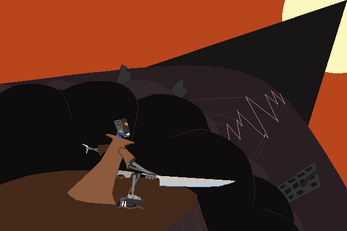
Leave a comment
Log in with itch.io to leave a comment.